Differences from Linux: Difference between revisions
| Line 2: | Line 2: | ||
== Termux is not FHS compliant == | == Termux is not FHS compliant == | ||
''This is why Termux does not use official Debian or Ubuntu packages for its environment.'' | |||
Termux does not follow [https://en.wikipedia.org/wiki/Filesystem_Hierarchy_Standard Filesystem Hierarchy Standard] unlike majority of Linux distributions. You cannot find directories like /bin, /etc, /usr, /tmp and others at usual location. Thus, all programs should be patched and recompiled to meet requirements of the Termux environment otherwise they will not be able to find their configuration files or other data. | Termux does not follow [https://en.wikipedia.org/wiki/Filesystem_Hierarchy_Standard Filesystem Hierarchy Standard] unlike majority of Linux distributions. You cannot find directories like /bin, /etc, /usr, /tmp and others at usual location. Thus, all programs should be patched and recompiled to meet requirements of the Termux environment otherwise they will not be able to find their configuration files or other data. | ||
Revision as of 00:32, 3 February 2021
The environment setup in Termux is similar to that of a modern Linux distribution. However, running on Android implies several important differences.
Termux is not FHS compliant
This is why Termux does not use official Debian or Ubuntu packages for its environment.
Termux does not follow Filesystem Hierarchy Standard unlike majority of Linux distributions. You cannot find directories like /bin, /etc, /usr, /tmp and others at usual location. Thus, all programs should be patched and recompiled to meet requirements of the Termux environment otherwise they will not be able to find their configuration files or other data.
You may have a problem executing scripts that have standard shebangs (e.g. #!/bin/sh). Use the termux-fix-shebang script to modify these files before executing. Recent versions of Termux provide a special package (termux-exec) which allows usage of standard she-bangs.
Most of packages have shared library dependencies which are installed to $PREFIX/lib. On devices before Android 7, Termux exports special variable $LD_LIBRARY_PATH which tells linker to where find shared library files. On Android 7 or higher, DT_RUNPATH ELF header attribute is used instead of LD_LIBRARY_PATH.
If you still need a classical Linux file system layout for some reason, you may try to use termux-chroot from package 'proot':
$ pkg install proot $ termux-chroot $ ls /usr bin doc etc include lib libexec share tmp var
Utility termux-chroot may be very helpful if you use a custom software that require standard paths like /tmp, /etc, /usr to be available.
Termux uses Bionic libc
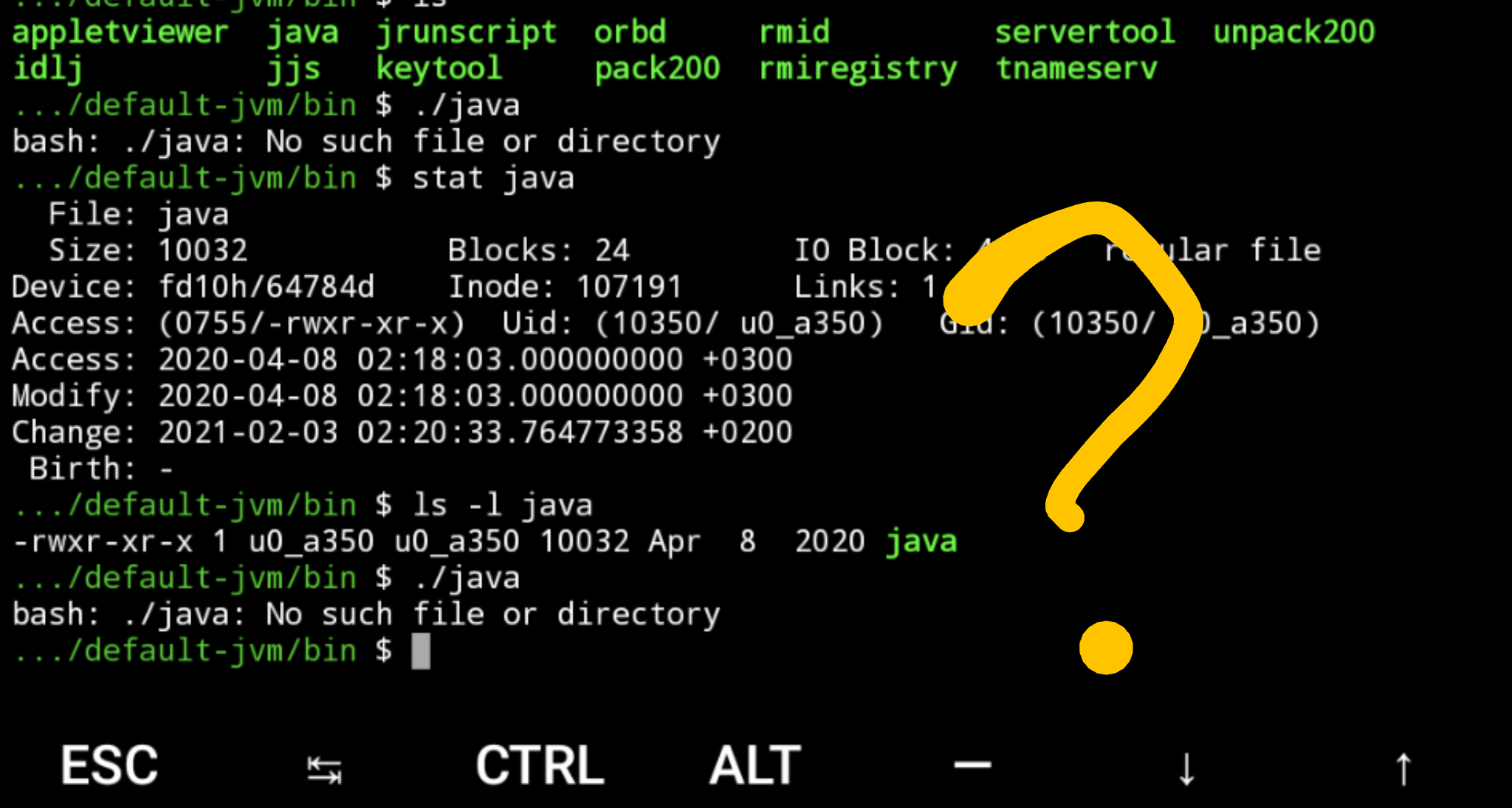
To have best compatibility with Android OS and remove the need of maintaining custom toolchains we compile all our packages with Android NDK. Resulting binaries are linked against Bionic libc (files libc.so, libm.so, libdl.so from /system/lib or /system/lib64).
Usage of libc provided by Android and FHS incompatibility disables ability to execute native packages copied from Linux distributions:
- Dynamically linked programs will not run due to linker expected in nonexistent location (/lib) and libc ABI mismatch.
- Statically linked programs (only networking ones) will not be able to resolve DNS names. GNU libc normally doesn't allow static linking with resolver. Also, the file /etc/resolv.conf does not exist on Android.
- On non-rooted Android 8 or newer, statically linked programs will not run due to issues with seccomp filter.
However, these restrictions can be bypassed with proot.
Root file system is stored as ordinary application data
Root file system and user home directory are located in private application data directory which lives on /data partition. Paths to these directories are exposed as $PREFIX and $HOME respectively.
You cannot move $PREFIX to another location because all programs expect that $PREFIX will not be changed. Additionally, you cannot have binaries, symlinks and other files from $PREFIX on sdcard. Reason is simple - file system there does not support unix permissions, symlinks, sockets, etc...
Important: if you uninstall application or wipe data, directories $PREFIX and $HOME will be wiped too. Before doing this, make sure that all important data is backed up.
Termux is single-user
Android applications are sandboxed and have their own Linux user id and SELinux label. Termux is not exception and everything within Termux is executed with same user id as application itself.
All our packages (except root-only ones) are patched to drop any multiuser, setuid/setgid and other similar functionality. We also changed default ports for server packages: ftpd, httpd and sshd have their default ports set to 8021, 8080 and 8022 respectively.
You have free read-write access to all application components including $PREFIX. Be careful since it is very easy to break things by accidentally deleting or overwriting files in $PREFIX.