Talk: Main Page: Difference between revisions
No edit summary |
No edit summary |
||
| (154 intermediate revisions by 2 users not shown) | |||
| Line 1: | Line 1: | ||
== The Termux Wiki == | |||
Termux is a terminal emulator and Linux environment for Android, Chromebook and Fire OS. | |||
[[File:Weechat-with-keyboard framed.png|thumb|border|[[IRC]] Weechat with [[Touch_Keyboard|Touch Keyboard]] in Termux on an Android smartphone]] | |||
Termux is an Android terminal emulator and Linux environment app that works directly with no rooting or setup required. A minimal base system is installed automatically; Additional packages are available using the [[APT]] package manager. | |||
; [[User Interface]]: How to use the Termux app on device. | |||
; [[Software]]: How to install additional software. | |||
; [[Hardware]]: How to use a [[HID]] (human interface device) like a keyboard and a mouse. | |||
== [[Installation|Installation]] == | |||
{{:Installation}} | |||
Read more information about installing Termux on your device at our [[Installation|installation]] page. | |||
== [[Addons]] == | |||
{{:Addons}} | |||
== FAQs == | |||
; Frequently Asked Questions about Termux | |||
* [[FAQ#Can_I_contribute.3F|Can I contribute?]] | |||
* [[FAQ#Can_I_do_hacking_with_Termux.3F|Can I do hacking with Termux?]] | |||
* [[FAQ#How_do_I_get_help_about_a_specific_package.3F|How do I get help about a specific package?]] | |||
And [[FAQ|more]]... | |||
== Community == | |||
Unable to find solution in the [[FAQ]]s? | |||
Just want to get to know us? | |||
Want help Termux developers and users out by contributing to the project? | |||
Check out the [[Community| community pages]]. Whether just for fun or serious work, please join us. | |||
Latest revision as of 20:00, 8 December 2017
The Termux Wiki
Termux is a terminal emulator and Linux environment for Android, Chromebook and Fire OS.
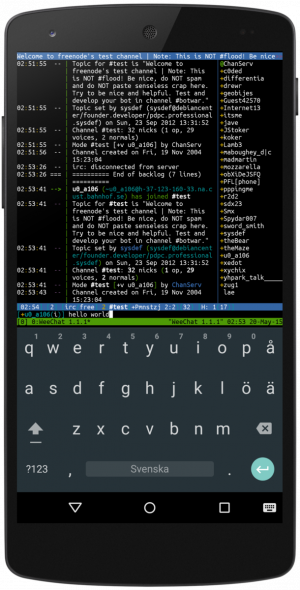
Termux is an Android terminal emulator and Linux environment app that works directly with no rooting or setup required. A minimal base system is installed automatically; Additional packages are available using the APT package manager.
- User Interface
- How to use the Termux app on device.
- Software
- How to install additional software.
- Hardware
- How to use a HID (human interface device) like a keyboard and a mouse.
Installation
You can install Termux from F-Droid.
Google Play versions are deprecated
Main Article: Termux Google Play
After being adjusted for updated Google Play policy requirements, Termux is once again available on Google Play starting June 2024. See https://github.com/termux-play-store for more information.
See Also
Read more information about installing Termux on your device at our installation page.
Addons
Termux has some extra features. You can add them by installing addons:
- Termux:API
- Access Android and Chrome hardware features.
- Termux:Boot
- Run script(s) when your device boots.
- Termux:Float
- Run Termux in a floating window.
- Termux:Styling
- Have color schemes and powerline-ready fonts customize the appearance of the Termux terminal.
- Termux:Tasker
- An easy way to call Termux executables from Tasker and compatible apps.
- Termux:Widget
- Start small scriptlets from the home screen.
FAQs
- Frequently Asked Questions about Termux
And more...
Community
Unable to find solution in the FAQs?
Just want to get to know us?
Want help Termux developers and users out by contributing to the project?
Check out the community pages. Whether just for fun or serious work, please join us.