TeX Live
It is possible to either install a full texlive installation with apt install texlive-full or to install a minimal texlive installation with apt install texlive and then add more packages through texlive's package manager tlmgr.
The drawbacks of installing texlive-full is that it takes several GBs of disk space, and that the texlive packages don't receive incremental updates.
TeX Live Package Management
After installing texlive, tlmgr package manager will be available.
The most up-to-date version of tlmgr documentation (updated nightly from the development sources) is available at http://tug.org/texlive/tlmgr.html, along with procedures for updating tlmgr itself and information about test versions. A Texlive installation can be customized and managed at any level.
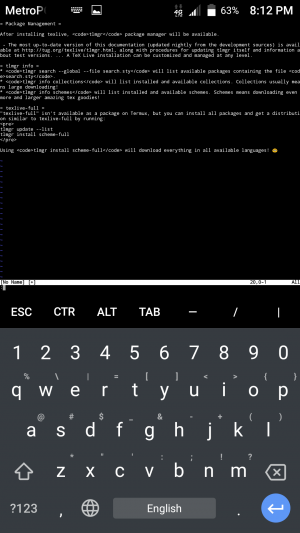
tlmgr info
tlmgr search --global --file search.stywill list available packages containing the filesearch.sty.tlmgr info collectionswill list installed and available collections. Collections usually means large downloading!tlmgr info schemeswill list installed and available schemes. Schemes means downloading even more and larger amazing tex goodies!
tlmgr install
tlmgr install scheme-full
You can install all the texlive packages and get a distribution similar to texlive-full on Termux by running:
tlmgr update --list tlmgr install scheme-full
Using tlmgr install scheme-full will download everything in all available languages! That is a ~2.5GB downloaded running, wow; TexLive - in all languages in Termux on your smartphone.