ASM: Difference between revisions
From Termux Wiki
No edit summary |
No edit summary |
||
| Line 2: | Line 2: | ||
First <code>pkg install clang</code>. Next, cut and paste | First <code>pkg install clang</code>. Next, cut and paste the following into your Termux terminal: | ||
cat >hello.c <<EOF | cat >hello.c <<EOF | ||
#include <stdio.h> | #include <stdio.h> | ||
Revision as of 07:55, 5 December 2017
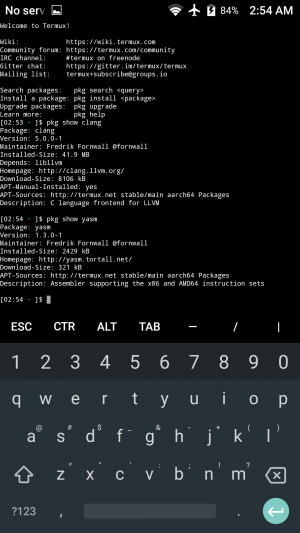
First pkg install clang. Next, cut and paste the following into your Termux terminal:
cat >hello.c <<EOF
#include <stdio.h>
int main(void) {
printf("Hello, world!\n");
return 0;
}
EOF
gcc -S hello.c -o hello
gcc hello.s -o hello
./hello
Hello, world!
To see what you have made, use:
ls -al hello* cat hello.c hello.s
Keywords
ASM, Assembler, Assembly, Build, Building, CLANG, Compile, Compiler, Compiling, Computer, Linux, LLVM, GNU, Open Source, Program, Programming, Termux, YASM
Packages
Use apt show clang to install CLANG:
Package: clang
Maintainer: Fredrik Fornwall @fornwall
Depends: libllvm
Homepage: http://clang.llvm.org/
Description: C language frontend for LLVM
Use apt show yasm to install YASM:
Package: yasm
Maintainer: Fredrik Fornwall @fornwall
Homepage: http://yasm.tortall.net/
Description: Assembler supporting the x86 and AMD64 instruction sets
References
https://stackoverflow.com/questions/3314919/compile-run-assembler-in-linux