Main Page: Difference between revisions
From Termux Wiki
m (→Installation) |
|||
| Line 12: | Line 12: | ||
== Installation == | == Installation == | ||
You can install Termux in | You can install Termux in following ways. Here are a few options. | ||
; [[Installing from | ; [[https://play.google.com/store/apps/details?id=com.termux Installing from PlayStore]] | ||
; [[Installing from | ; [[https://f-droid.org/repository/browse/?fdid=com.termux Installing from F-Droid]] | ||
; [[Installing from Source on Device]] | ; [[Installing from Source on Device]] | ||
Revision as of 18:16, 23 October 2017
Welcome to the Termux Wiki
- Termux is a terminal emulator and Linux environment for the Android and Chrome Operating Systems.
Introduction
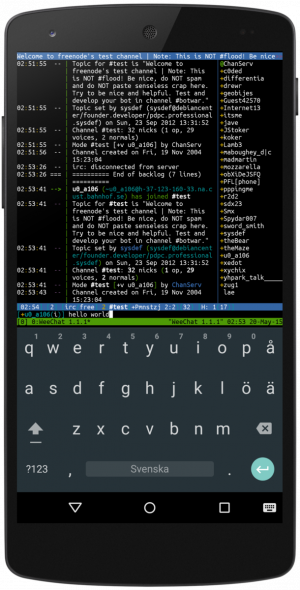
Termux is an Android terminal emulator and Linux environment app that works directly with no rooting or setup required. A minimal base system is installed automatically; Additional packages are available using the APT package manager.
- User Interface
- How to use the app.
- Software
- How you can install more software.
- Hardware
- How to use an external keyboard and mouse.
Installation
You can install Termux in following ways. Here are a few options.
Do not mix your installation of Termux between Google Play and F-Droid. There are compatibility issues such as: Can't install Termux:Api from google play on Nougat #53
Addons
Termux has some extra features. You can add them by installing addons:
- Termux:API
- Access Android and Chrome hardware features.
- Termux:Boot
- Run script(s) when your device boots.
- Termux:Float
- Run Termux in a floating window.
- Termux:Styling
- Have color schemes and powerline-ready fonts customize the appearance of the Termux terminal.
- Termux:Tasker
- An easy way to call Termux executables from Tasker and compatible apps.
- Termux:Widget
- Start small scriptlets from the home screen.
FAQ
- Some frequently asked questions about Termux.
And more...
Community
If you still got some questions after reading the FAQ please check out the community pages.