Talk: Main Page: Difference between revisions
From Termux Wiki
(→FAQ) |
No edit summary |
||
| Line 28: | Line 28: | ||
--[[User:Ux|Ux]] ([[User talk:Ux|talk]]) 12:37, 15 October 2017 (CEST) | --[[User:Ux|Ux]] ([[User talk:Ux|talk]]) 12:37, 15 October 2017 (CEST) | ||
--[[User:Ux|Ux]] ([[User talk:Ux|talk]]) 22:23, 19 October 2017 (CEST)🌻☀️ | |||
Revision as of 20:23, 19 October 2017
Termux Wiki
- Termux is a terminal emulator and Linux environment for Android and Chrome OS.
Welcome
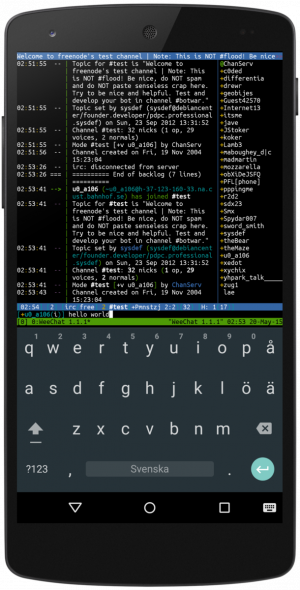
Termux is an Android terminal emulator and Linux environment app that works directly with no rooting or setup required. A minimal base system is installed automatically; Additional packages are available using the APT package manager.
- User Interface
- How to use the app.
- Software
- How you can install more software.
- Hardware
- How to use an external keyboard and mouse.
Addons
Termux has some extra features. You can add them by installing addons:
- Termux:API
- Access Android and Chrome hardware features.
- Termux:Boot
- Run script(s) when your device boots.
- Termux:Float
- Run Termux in a floating window.
- Termux:Styling
- Have color schemes and powerline-ready fonts customize the appearance of the Termux terminal.
- Termux:Tasker
- An easy way to call Termux executables from Tasker and compatible apps.
- Termux:Widget
- Start small scriptlets from the home screen.
FAQ
- Frequently Asked Questions
And more...
Community
If you still got some questions after reading the FAQ please check out the community pages.
--Ux (talk) 12:37, 15 October 2017 (CEST) --Ux (talk) 22:23, 19 October 2017 (CEST)🌻☀️