Termux:Widget: Difference between revisions
m (Kholaseh) |
Tag: Rollback |
||
| Line 1: | Line 1: | ||
This addon provides an easy way to start small scriptlets from the home screen. | |||
[[File:termux_widget.png|thumb]] | [[File:termux_widget.png|thumb]] | ||
| Line 16: | Line 16: | ||
mkdir -p $HOME/.shortcuts | mkdir -p $HOME/.shortcuts | ||
Here "$HOME" represents a standard location of the home directory | Here "$HOME" represents a standard location of the home directory. If you use a different location for "$HOME" (e.g. sdcard), you will have to use standard location anyway as application knows nothing about custom environment variables: | ||
. If you use a different location for "$HOME" (e.g. sdcard), you will have to use standard location anyway as application knows nothing about custom environment variables: | |||
mkdir -p /data/data/com.termux/files/home/.shortcuts | mkdir -p /data/data/com.termux/files/home/.shortcuts | ||
Revision as of 14:38, 5 September 2020
This addon provides an easy way to start small scriptlets from the home screen.
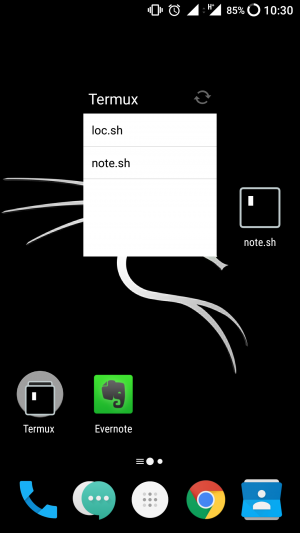
Installation
Important: Do not mix installations of Termux and Addons between Google Play and F-Droid. They are presented at these portals for your convenience. There are compatibility issues when mixing installations from these Internet portals. This is because each download website uses a specific key for keysigning Termux and Addons.
Usage
1. Open your Termux application and create folder ".shortcuts" in home directory.
mkdir -p $HOME/.shortcuts
Here "$HOME" represents a standard location of the home directory. If you use a different location for "$HOME" (e.g. sdcard), you will have to use standard location anyway as application knows nothing about custom environment variables:
mkdir -p /data/data/com.termux/files/home/.shortcuts
If your scripts should be executed in background, i.e. without launching Termux session, you need to create the following directory:
mkdir -p /data/data/com.termux/files/home/.shortcuts/tasks
2. Place your stuff to the ".shortcuts" or ".shortcuts/tasks" directory created in previous step. All scripts should have a "shebang", otherwise error may occur. Also, you can place binaries instead of scripts.
3. Make your stuff executable:
chmod +x yourscript.sh
After that you can open your launcher's widget menu, select Termux:Widget and place it on your home screen.