Emacstutor: Difference between revisions
From Termux Wiki
No edit summary |
No edit summary |
||
| Line 3: | Line 3: | ||
If you install Emacs first, you can follow along with the examples presented here. Whenever you decide to start using Emacs, you should take the Emacs tutorial. It's an interactive hands-on which will familiarize you with many things, including: | If you install Emacs first, you can follow along with the examples presented here. Whenever you decide to start using Emacs, you should take the Emacs tutorial. It's an interactive hands-on which will familiarize you with many things, including: | ||
Starting and exiting Emacs | * Starting and exiting Emacs | ||
Basic text movement and editing commands | * Basic text movement and editing commands | ||
Opening and saving files | * Opening and saving files | ||
Emacs concepts: windows, frames, files, and buffers | * Emacs concepts: windows, frames, files, and buffers | ||
Invoking commands with keybindings and with M-x | * Invoking commands with keybindings and with M-x | ||
To run the tutorial, start Emacs and type C-h t, that is, Ctrl-h followed by t. | * To run the tutorial, start Emacs and type C-h t, that is, Ctrl-h followed by t. | ||
Revision as of 19:47, 16 September 2017
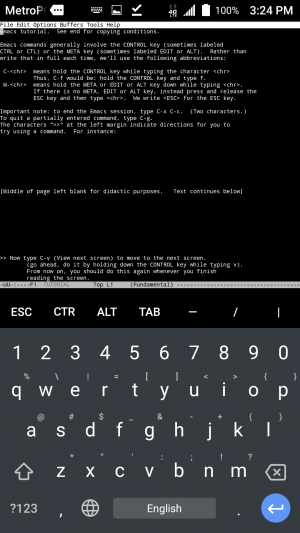
If you install Emacs first, you can follow along with the examples presented here. Whenever you decide to start using Emacs, you should take the Emacs tutorial. It's an interactive hands-on which will familiarize you with many things, including:
- Starting and exiting Emacs
- Basic text movement and editing commands
- Opening and saving files
- Emacs concepts: windows, frames, files, and buffers
- Invoking commands with keybindings and with M-x
- To run the tutorial, start Emacs and type C-h t, that is, Ctrl-h followed by t.
Type M-x help-with-tutorial in emacs to get started.
See Also
FAQ Links: