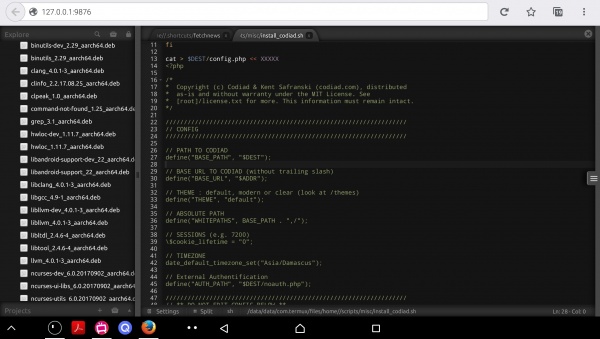IDEs: Difference between revisions
No edit summary |
No edit summary |
||
| (One intermediate revision by one other user not shown) | |||
| Line 11: | Line 11: | ||
Rnauber has created a script for installing the web-based IDE/editor codiad locally: | Rnauber has created a script for installing the web-based IDE/editor codiad locally: | ||
wget https://gist.githubusercontent.com/rnauber/9f579d1480db4cc5a9a3c97c00c52fb9/raw | bash <(wget -qO- https://gist.githubusercontent.com/rnauber/9f579d1480db4cc5a9a3c97c00c52fb9/raw/install_codiad.sh ) | ||
= Emacs = | = Emacs = | ||
| Line 20: | Line 20: | ||
Package: emacs | Package: emacs | ||
Description: | Description: An extensible, customizable, free/libre text editor — and more. | ||
Homepage: https://www.gnu.org/software/emacs/ | Homepage: https://www.gnu.org/software/emacs/ | ||
Latest revision as of 06:35, 10 June 2020
An integrated development environment (IDE) is a software application that provides comprehensive facilities to computer programmers for software development. An IDE normally consists of at least a source code editor, build automation tools and a debugger.
Codiad
Codiad Web IDE Codiad is a web-based IDE framework with a small footprint and minimal requirements.
Codiad was built with simplicity in mind, allowing for fast, interactive development without the massive overhead of some of the larger desktop editors. That being said even users of IDE's such as Eclipse, NetBeans and Aptana are finding Codiad's simplicity to be a huge benefit. While simplicity was key, we didn't skimp on features and have a team of dedicated developer actively adding more.
Rnauber has created a script for installing the web-based IDE/editor codiad locally:
bash <(wget -qO- https://gist.githubusercontent.com/rnauber/9f579d1480db4cc5a9a3c97c00c52fb9/raw/install_codiad.sh )
Emacs
Main Article: Emacs
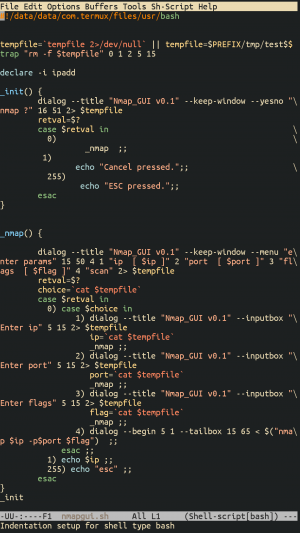
Package: emacs
Description: An extensible, customizable, free/libre text editor — and more.
Homepage: https://www.gnu.org/software/emacs/
Vim
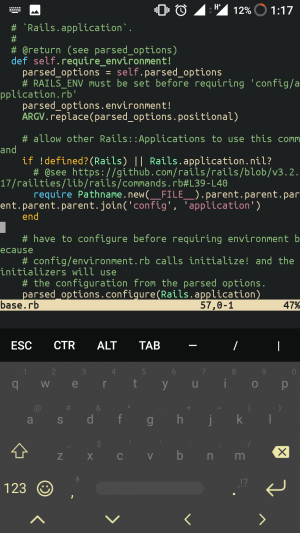
Package: vim
Description: Vim - the ubiquitous text editor
Homepage: http://www.vim.org/