TeX Live: Difference between revisions
(update after removal of texlive-full) |
|||
| (3 intermediate revisions by 2 users not shown) | |||
| Line 1: | Line 1: | ||
Texlive can be installed through the package <code>texlive-installer</code>. The package contains <code>termux-install-tl</code>, a wrapper around texlive's own install-tl script. | |||
Texlive for termux needs several patches to work with termux's non standard filesystem. There is a risk that updates through tlmgr break our texlive since they might undo the various applied patches. If texlive breaks after an update you can run <code>termux-patch-texlive</code> to (try to) apply the patches again. | |||
When installing through termux-install-tl you cannot customize everything, changing installation path or trying to use binaries from upstream will break texlive. | |||
= TeX Live Package Management = | = TeX Live Package Management = | ||
Texlive packages can be inatalled through texlive's package manager tlmgr. | |||
The most up-to-date version of tlmgr documentation (updated nightly from the development sources) is available at http://tug.org/texlive/tlmgr.html, along with procedures for updating tlmgr itself and information about test versions. A Texlive installation can be customized and managed at any level. | The most up-to-date version of tlmgr documentation (updated nightly from the development sources) is available at http://tug.org/texlive/tlmgr.html, along with procedures for updating tlmgr itself and information about test versions. A Texlive installation can be customized and managed at any level. | ||
| Line 7: | Line 13: | ||
[[File:Texlive.png|thumb]] | [[File:Texlive.png|thumb]] | ||
= tlmgr info = | == tlmgr info == | ||
* <code>tlmgr search --global --file search.sty</code> will list available packages containing the file <code>search.sty</code>. | * <code>tlmgr search --global --file search.sty</code> will list available packages containing the file <code>search.sty</code>. | ||
* <code>tlmgr info collections</code> will list installed and available collections. Collections usually means large downloading! | * <code>tlmgr info collections</code> will list installed and available collections. Collections usually means large downloading! | ||
* <code>tlmgr info schemes</code> will list installed and available schemes. Schemes means downloading even more and larger amazing tex goodies! | * <code>tlmgr info schemes</code> will list installed and available schemes. Schemes means downloading even more and larger amazing tex goodies! | ||
< | == tlmgr install == | ||
tlmgr update -- | |||
Single packages can be installed with | |||
</ | |||
tlmgr install <package> | |||
== tlmgr update == | |||
Updating all install texlive packages can be done | |||
tlmgr update --all | |||
= Details on how texlive-installer works = | |||
<code>texlive-installer</code> installs two scripts that can be run, <code>termux-install-tl</code> and <code>termux-patch-texlive</code>. | |||
<code>termux-install-tl</code> runs a patched variant (some paths needs to be changed) of upstream's install-tl script with an argument (<code>-custom-bin</code>) pointing to the binaries that have been installed with <code>texlive-bin</code>. If you want to run the installer with other arguments, for example <code>-repository</code> pointing to a local mirror, you can run <code>termux-install-tl -repository path/to/mirror</code>. You are then shown a text gui where you have the opportunity to choose which schemes you want to install. After all texlive packages have been downloaded and installed <code>termux-patch-texlive</code> is run to fix known problems, mostly to change paths (<code>/tmp</code> -> <code>$PREFIX/tmp</code> and similar). | |||
If you at a later point run <code>tlmgr update</code> and end up with a none-working texlive you might be able to fix the problems by running <code>termux-patch-texlive</code>. | |||
Latest revision as of 09:41, 5 March 2022
Texlive can be installed through the package texlive-installer. The package contains termux-install-tl, a wrapper around texlive's own install-tl script.
Texlive for termux needs several patches to work with termux's non standard filesystem. There is a risk that updates through tlmgr break our texlive since they might undo the various applied patches. If texlive breaks after an update you can run termux-patch-texlive to (try to) apply the patches again.
When installing through termux-install-tl you cannot customize everything, changing installation path or trying to use binaries from upstream will break texlive.
TeX Live Package Management
Texlive packages can be inatalled through texlive's package manager tlmgr.
The most up-to-date version of tlmgr documentation (updated nightly from the development sources) is available at http://tug.org/texlive/tlmgr.html, along with procedures for updating tlmgr itself and information about test versions. A Texlive installation can be customized and managed at any level.
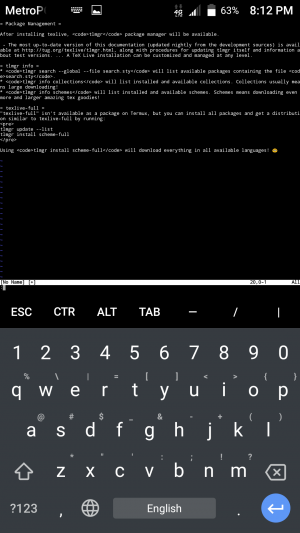
tlmgr info
tlmgr search --global --file search.stywill list available packages containing the filesearch.sty.tlmgr info collectionswill list installed and available collections. Collections usually means large downloading!tlmgr info schemeswill list installed and available schemes. Schemes means downloading even more and larger amazing tex goodies!
tlmgr install
Single packages can be installed with
tlmgr install <package>
tlmgr update
Updating all install texlive packages can be done
tlmgr update --all
Details on how texlive-installer works
texlive-installer installs two scripts that can be run, termux-install-tl and termux-patch-texlive.
termux-install-tl runs a patched variant (some paths needs to be changed) of upstream's install-tl script with an argument (-custom-bin) pointing to the binaries that have been installed with texlive-bin. If you want to run the installer with other arguments, for example -repository pointing to a local mirror, you can run termux-install-tl -repository path/to/mirror. You are then shown a text gui where you have the opportunity to choose which schemes you want to install. After all texlive packages have been downloaded and installed termux-patch-texlive is run to fix known problems, mostly to change paths (/tmp -> $PREFIX/tmp and similar).
If you at a later point run tlmgr update and end up with a none-working texlive you might be able to fix the problems by running termux-patch-texlive.