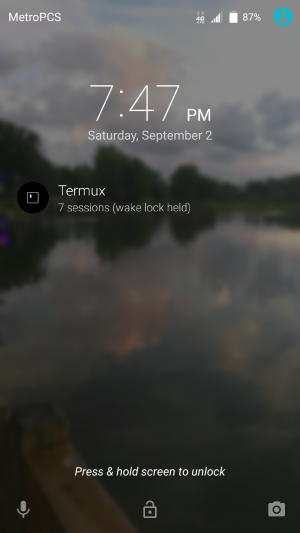Termux-wake-lock: Difference between revisions
From Termux Wiki
(add possible usage of the commands) |
No edit summary |
||
| Line 5: | Line 5: | ||
Since the default login shell is bash; | Since the default login shell is bash; | ||
it could be useful to call <code>termux-wake-lock</code> in your ~/.profile (or ~/.bash_profile where appropriate) | it could be useful to call <code>termux-wake-lock</code> in your ~/.profile (or ~/.bash_profile where appropriate) | ||
and <code>termux-wake-unlock</code> in your ~/.bash_logout | and <code>termux-wake-unlock</code> in your ~/.bash_logout; | ||
for single session usage. For multiple sessions, you'll have to manage the unlock call yourself. But it is an option to call bash once and use <code>byobu</code> to get a multiple bash session running within a single termux session. | |||
Latest revision as of 03:45, 22 August 2020
termux-wake-lock and termux-wake-unlock can be used to trigger a wakelock which causes Android not to go into deep sleep.
Since the default login shell is bash;
it could be useful to call termux-wake-lock in your ~/.profile (or ~/.bash_profile where appropriate)
and termux-wake-unlock in your ~/.bash_logout;
for single session usage. For multiple sessions, you'll have to manage the unlock call yourself. But it is an option to call bash once and use byobu to get a multiple bash session running within a single termux session.