Ruby: Difference between revisions
From Termux Wiki
(Provide solution to get `bundle exec` working) |
No edit summary |
||
| Line 1: | Line 1: | ||
[[File:GemServer.png|thumb|Run <code>gem server</code> to see the this on your device.]] | [[File:GemServer.png|thumb|Run <code>gem server</code> to see the this on your device.]] | ||
Ruby is a dynamic, open source programming language with a focus on simplicity and | |||
productivity. It has an elegant syntax that is natural to read and easy to write. | |||
In Termux Ruby can be installed by executing | |||
pkg install ruby | |||
== Package management == | |||
After installing ruby, <code>gem</code> package manager will be available. Here is a quick | |||
tutorial about its usage. | |||
Installing a new gem: | |||
gem install {package_name}</code> | |||
= | Uninstalling gem: | ||
gem uninstall {package name} | |||
Listing installed gems: | |||
gem list --local | |||
Launching a local documentation and gem repository server: | |||
gem server | |||
When installing Ruby gems, it is highly recommended to have a package <code>build-essential</code> | |||
to be installed - some gems compile native extensions during their installation. | |||
== Gem installation tips and tricks == | |||
{{incomplete}} | |||
Revision as of 10:47, 27 June 2020
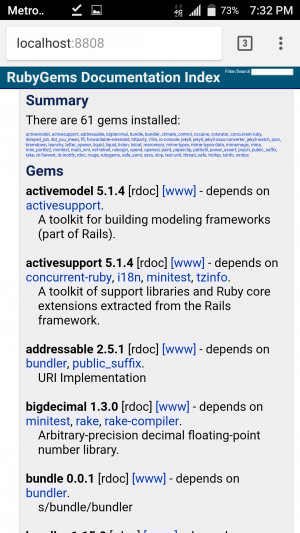
gem server to see the this on your device.Ruby is a dynamic, open source programming language with a focus on simplicity and productivity. It has an elegant syntax that is natural to read and easy to write.
In Termux Ruby can be installed by executing
pkg install ruby
Package management
After installing ruby, gem package manager will be available. Here is a quick
tutorial about its usage.
Installing a new gem:
gem install {package_name}
Uninstalling gem:
gem uninstall {package name}
Listing installed gems:
gem list --local
Launching a local documentation and gem repository server:
gem server
When installing Ruby gems, it is highly recommended to have a package build-essential
to be installed - some gems compile native extensions during their installation.
Gem installation tips and tricks
This section or list is incomplete. Please help to improve it.