ASM: Difference between revisions
No edit summary |
mNo edit summary |
||
| (26 intermediate revisions by 3 users not shown) | |||
| Line 1: | Line 1: | ||
{{incomplete}} | |||
[[File:ASM-013414.png|thumb|border|[[PKG]] showing information about [[CLANG]] and [[YASM]] in [[Termux]] on an Android smartphone 2017.]] | |||
First <code>pkg install | |||
cat >hello. | First <code>pkg install binutils</code>. Next, cut and paste the following into your Termux terminal: | ||
# | cat >hello.s <<EOF | ||
.data | |||
message: .asciz "Hello World" | |||
len = .-message | |||
.text | |||
.global main | |||
main: | |||
mov r0, #1 | |||
ldr r1, =message | |||
ldr r2, =len | |||
mov r7, #4 | |||
swi 0 | |||
mov r7, #1 | |||
swi 0 | |||
bx lr | |||
EOF | EOF | ||
as hello.s -o hello.o | |||
ld hello.o -o hello | |||
./hello | ./hello | ||
Your result: | |||
Hello World | |||
To see what you have made, use: | To see what you have made, use: | ||
ls -al hello* | ls -al hello* | ||
cat | cat hello.s | ||
Note: code above is ARM Assembly, so it will only work on ARM 32-bit devices. For others architectures, you can find Hello World examples in Assembly for your architecture [https://github.com/leachim6/hello-world here] | |||
= Packages = | = Packages = | ||
Use <code> | Use <code>[[pkg]] show binutils</code> to install [[binutils]]: | ||
Package: binutils | |||
Maintainer: @termux | |||
Depends: libc++, zlib | |||
Homepage: https://www.gnu.org/software/binutils/ | |||
Description: Collection of binary tools, the main ones being ld, the GNU linker, and as, the GNU assembler | |||
Use <code>[[PKG |pkg]] show yasm</code> to install [[YASM]]: | |||
Use <code> | |||
| Line 52: | Line 63: | ||
= References = | = References = | ||
https:// | 1) [https://github.com/leachim6/hello-world Hello World in every programming language] | ||
2) [https://www.npmjs.com/package/nectarjs Javascript's God Mode : one language to rule them all. Code everything, everywhere, for everything.] | |||
3) [https://duckduckgo.com/?q=CLANG+ASM+Termux More information about CLANG, ASM and Termux] | |||
= See Also = | = See Also = | ||
| Line 58: | Line 73: | ||
* [[Editors]] | * [[Editors]] | ||
* [[IDEs]] | * [[IDEs]] | ||
* [[PRoot |Linux on Termux]] | * [[PRoot|Linux on Termux]] | ||
* [[ | * [[Package Management]] | ||
* [[Software]] | * [[Software]] | ||
Latest revision as of 02:56, 15 September 2021
This section or list is incomplete. Please help to improve it.
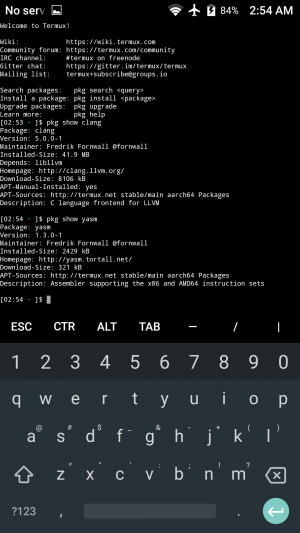
First pkg install binutils. Next, cut and paste the following into your Termux terminal:
cat >hello.s <<EOF
.data
message: .asciz "Hello World"
len = .-message
.text
.global main
main:
mov r0, #1
ldr r1, =message
ldr r2, =len
mov r7, #4
swi 0
mov r7, #1
swi 0
bx lr
EOF
as hello.s -o hello.o
ld hello.o -o hello
./hello
Your result: Hello World
To see what you have made, use:
ls -al hello* cat hello.s
Note: code above is ARM Assembly, so it will only work on ARM 32-bit devices. For others architectures, you can find Hello World examples in Assembly for your architecture here
Packages
Use pkg show binutils to install binutils:
Package: binutils
Maintainer: @termux
Depends: libc++, zlib
Homepage: https://www.gnu.org/software/binutils/
Description: Collection of binary tools, the main ones being ld, the GNU linker, and as, the GNU assembler
Use pkg show yasm to install YASM:
Package: yasm
Maintainer: Fredrik Fornwall @fornwall
Homepage: http://yasm.tortall.net/
Description: Assembler supporting the x86 and AMD64 instruction sets
References
1) Hello World in every programming language
2) Javascript's God Mode : one language to rule them all. Code everything, everywhere, for everything.
3) More information about CLANG, ASM and Termux